Can Someone Tell Me What a Repo Is?
A Beginner's Guide to Version Control: Understanding the Basics
As a software developer, you know how frustrating it can be to manage changes to your code when working on a project with others. That's where version control comes in - it's a lifesaver! Version control is a powerful tool that tracks changes made to files over time, allowing you to easily revert to previous versions if something goes wrong. And the best part? You can work on the same project with other developers without any pesky conflicts. Version Control can help you improve your workflow and become a more efficient and effective coder.
In this blog post, we'll cover everything you need to know to get started with version control. We'll cover the different types of version control, how they work, and why you should use version control.
What is Version Control?
Version control systems are software tools that help track changes made in code over time. As a developer edits code, the version control system takes a snapshot of the files. It then saves that snapshot permanently so it can be recalled later if needed.
Why Use Version Control?
As a developer, you may face many challenges that can take up a lot of your time. Some of these challenges include fixing bugs, figuring out how to use new tools, or adding new features or content to your project. As your project becomes more complex, version control helps teams focus on what matters - delivering high-quality software on time. Here are some situations where version control can save you:
Collaborating with others: Version control makes it easier to collaborate on code with other developers. You can work on the same codebase without worrying about interfering with each other's changes. With version control, you can also easily see who made what changes and when.
Easy Undo: Remember that time when you deleted a whole folder of code? Yeah, we don't want to talk about it. With version control, you can easily undo changes and go back to a previous version of your code. It's like a time machine, but for your code!
Track Changes: You're trying to figure out why your code isn't working, and you realize that it's been changed. But by whom? And when? With version control, you can track all changes made to your code, and by whom. make it easy to visualize the changes and understand the development history of your codebase. This allows you to easily track down the culprit of any issues, and roll back to a previous version if necessary.
Commit graphs are a visual representation of the history of changes made to your code, and they show the relationships between different versions of your code. They can be very useful for understanding the evolution of your codebase over time, and for troubleshooting issues that may have been introduced in a recent change. With a commit graph, you can see which versions of the code are related, who made changes to the code, and when those changes were made. This helps you quickly pinpoint when and where problems were introduced, so you can address them more efficiently. Some popular tools for viewing commit graphs in Git include GitLens and Git Cola. Here's a commit graph example from GitLens.
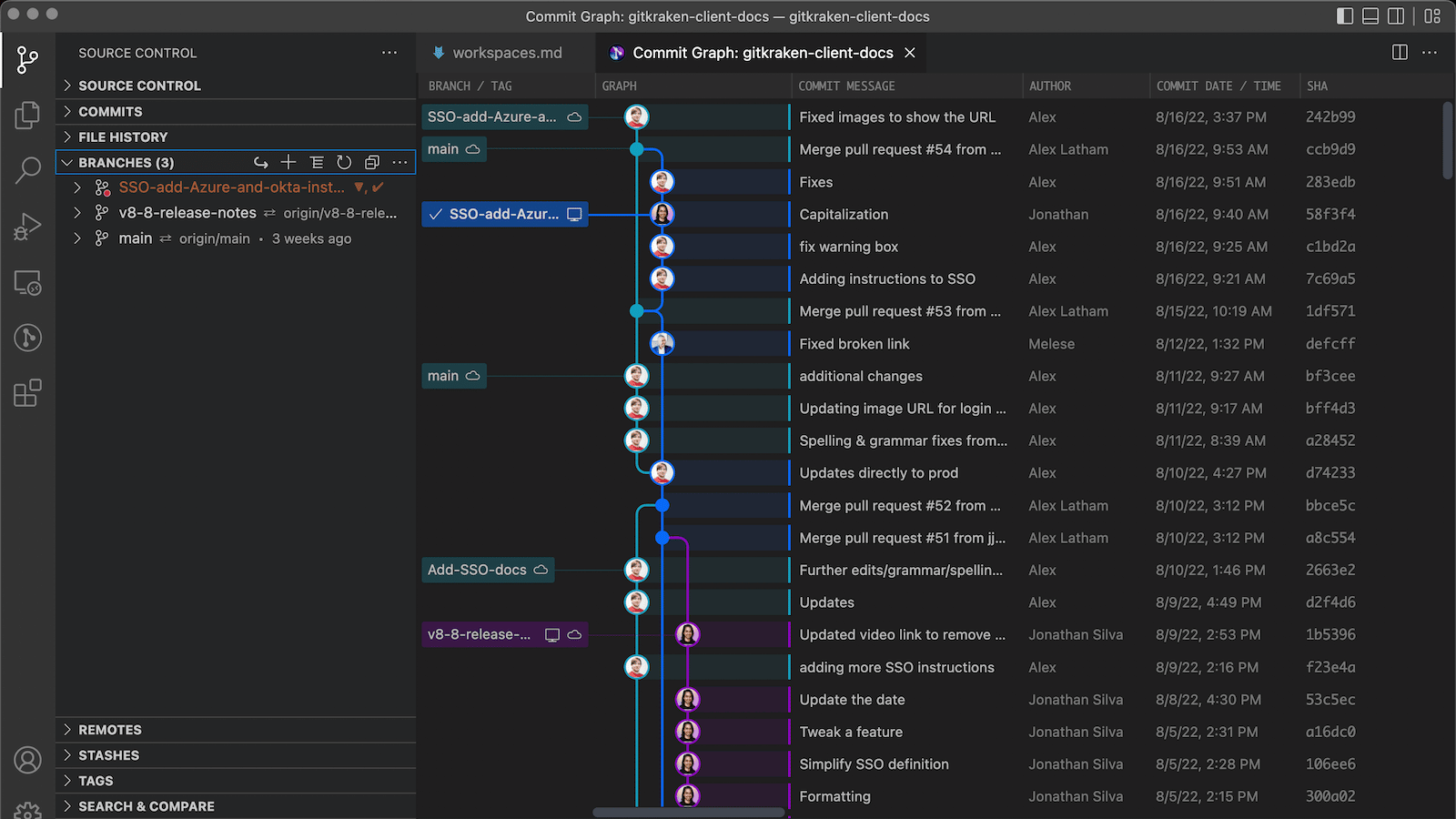
Experimentation: Version control makes it easy to experiment with new features and changes. You can create a branch for your experiment, make changes, and easily switch back to your main branch if things don't work out.
Backups: You're about to turn in your project, but your computer crashes. Panic sets in as you realize you forgot to save the latest version. But don't worry! With version control, you always have a backup of your code, so you can retrieve it even if your computer decides to take a nap.
Types of Version Control
Before we dive into the types of version control, let's first take a moment to explain some important terms.
Repository: A repository, or "repo" for short, is a directory or folder where your project's files and code are stored. It's a centralized location where all changes and versions of your project can be tracked, managed, and stored. You can think of it as a digital filing cabinet that holds all of your project's documents, images, and code.
Remote repository: A remote repository is a repository that is hosted on a remote server or online platform, such as GitHub, Bitbucket, or GitLab. It's a place where you can store your code in the cloud, and collaborate with other developers on the same project. This allows multiple developers to work on the same codebase and share changes with each other in real time.
Local repository: A local repository is a repository that is stored on your own computer. It's a copy of the remote repository, which you can edit and make changes to without affecting the remote version. This allows you to work on your project even if you don't have an internet connection, and make changes to your code and files at your own pace. Once you're ready to share your changes with others, you can push your changes to the remote repository.
Codebase: The term "codebase" refers to the entire collection of source code files for a particular software project. It includes all the code that is written for the project, including any libraries or third-party dependencies that the project relies on.
There are three types of version control systems: local, centralized, and distributed.
Local version control is the simplest type, where changes to files are tracked on the developer's local machine.
Centralized version control systems are designed for teams to collaborate on a shared repository. Changes are tracked and stored on a central server, allowing team members to access the most up-to-date version of the code. Examples of centralized version control systems include Apache Subversion (SVN) and Azure DevOps Server.
Distributed version control is similar to centralized version control, but each developer has a complete copy of the repository on their local machine. Changes are tracked and can be shared among team members, allowing for more flexible collaboration. Git is an example of a distributed version control system that has become extremely popular in recent years due to its speed, flexibility, and powerful branching and merging capabilities.
Conclusion
In conclusion, version control is a powerful tool that software developers can use to track changes made to code over time, collaborate with others, and easily revert to previous versions if something goes wrong. There are three types of version control: local, centralized, and distributed, with Git being a popular choice for distributed version control. By using version control, developers can focus on delivering high-quality software on time, experimenting with new features and changes, tracking changes, and allows them to have backups of their code, easily accessible at any time.
In the next post of this series, we'll dive into the most popular version control system, Git, and how it can be used to improve collaboration and productivity. Stay tuned for more!
